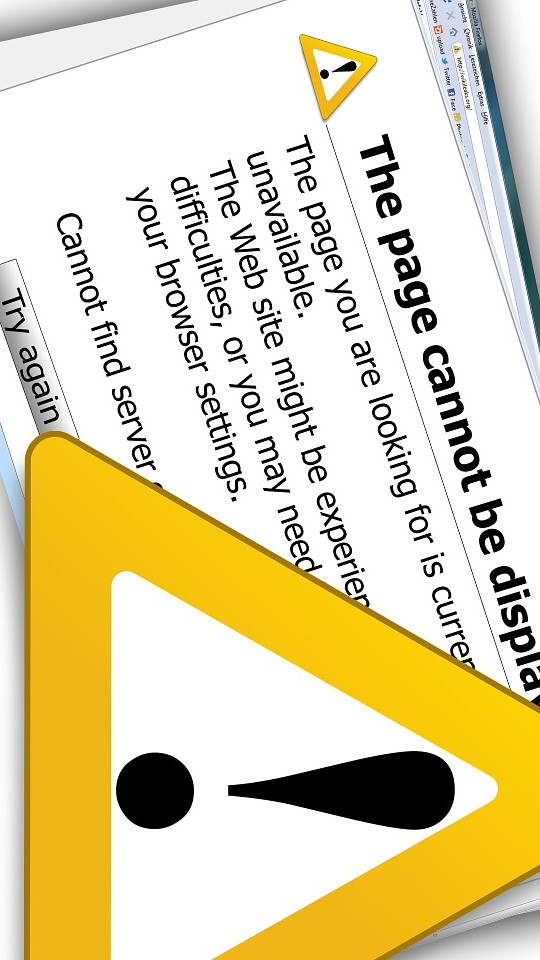Creating a website can seem like a complicated task, especially if you’re starting from scratch. However, with the right tools and guidance, you can build a website that’s not only functional but also visually appealing. In this article, we’ll walk you through the step-by-step process of creating a website from scratch.
Step 1: Define Your Website’s Purpose and Goals
Before you begin designing your website, it’s essential to define the purpose and goals of your website. What is the purpose of your website? Are you creating a blog, an e-commerce site, or a portfolio? Knowing your website’s purpose will help you choose the right design and layout.
Also, think about your target audience and what they’re looking for in a website. Consider what you want to achieve with your website, whether it’s to increase sales, gain more subscribers, or provide valuable information to your visitors. These factors will shape the overall design and layout of your website.
Step 2: Choose a Domain Name and Web Hosting Provider

The next step is to choose a domain name and web hosting provider. A domain name is your website’s address, while web hosting is where your website files are stored. When choosing a domain name, make sure it’s memorable and relevant to your website’s purpose. You can purchase a domain name from a domain registrar.
Once you have a domain name, you’ll need to choose a web hosting provider. A web hosting provider is where your website will be stored, and it’s essential to choose a reliable provider that can handle your website’s traffic.
Step 3: Choose a Website Platform and Content Management System
After choosing a domain name and web hosting provider, you’ll need to choose a website platform and content management system (CMS). A website platform is a framework for building your website, while a CMS is a tool that allows you to manage your website’s content.
WordPress is the most popular website platform and CMS, and it’s free to use. It’s easy to set up and use, even if you don’t have any coding experience.
Step 4: Design Your Website
Once you’ve chosen your website platform and CMS, it’s time to design your website. Choose a theme or template that’s relevant to your website’s purpose and customize it to match your brand. Add your logo, choose a colour scheme, and select fonts that are easy to read.
Make sure your website is easy to navigate and user-friendly. Use clear and concise language, and avoid cluttering your website with too many elements. Keep your website design simple but visually appealing.
Step 5: Add Content to Your Website
With your website design in place, it’s time to add content to your website. Create pages that are relevant to your website’s purpose, and add high-quality images and videos. Use headings and subheadings to break up your content and make it easier to read.
Make sure your content is optimized for search engines by using relevant keywords and meta descriptions. This will help your website rank higher in search engine results pages (SERPs) and drive more traffic to your site.
Step 6: Test and Launch Your Website
Before you launch your website, it’s essential to test it thoroughly. Make sure your website is responsive and works well on different devices, including desktops, tablets, and mobile devices. Check that all links are working correctly and that there are no broken images or videos.
Once you’re confident that your website is working correctly, it’s time to launch it. The last step is publishing your website.